JavaScript Array isArray() method is used to determine whether a given value is an array. It returns a boolean value: true if the value is an array, and false otherwise. This method is particularly useful when working with dynamic data structures or verifying input types in your code.
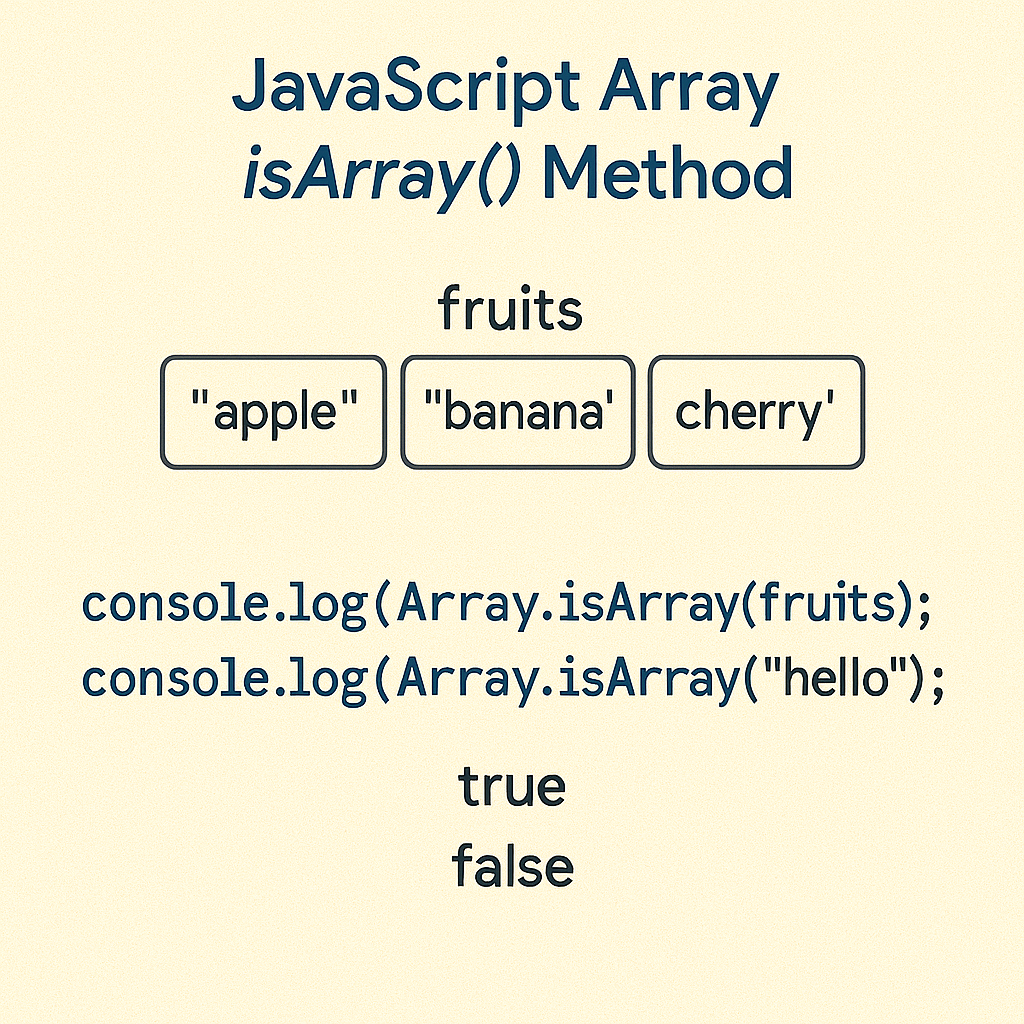
Pre-requisites to Learn
Syntax
Array.isArray(value);Parameters
| Parameter | Description |
|---|---|
| value | The value to be checked if it is an array or not. |
Return Value
The Array.isArray() method returns true if the provided value is an array, otherwise returns false.
Examples of JavaScript Array isArray() Method
Example 1: Checking Simple Arrays
console.log(Array.isArray([1, 2, 3])); // Output: true
console.log(Array.isArray('Hello')); // Output: false
console.log(Array.isArray(123)); // Output: false
Here, the method accurately identifies the array [1, 2, 3] and rejects non-array types like strings and numbers.
Example 2: Differentiating Between Arrays and Objects
let obj = { name: 'John', age: 30 };
let arr = [10, 20, 30];
console.log(Array.isArray(obj)); // Output: false
console.log(Array.isArray(arr)); // Output: true
This example demonstrates that Array.isArray() correctly distinguishes between objects and arrays.
Example 3: Checking Nested Arrays
let nestedArray = [[1, 2], [3, 4]];
let notArray = { 0: 'a', 1: 'b', length: 2 };
console.log(Array.isArray(nestedArray)); // Output: true
console.log(Array.isArray(notArray)); // Output: false
Even for nested arrays, the method returns true, while it rejects array-like objects.
Supported Browsers
| Browser | Support |
|---|---|
| Chrome | 5+ |
| Firefox | 4+ |
| Safari | 5+ |
| Edge | 12+ |
| Opera | 10.5+ |
| Internet Explorer | 9+ |