JavaScript Array forEach() method iterates over each element in an array and execute a provided callback function once for each element. Unlike some other array methods, forEach() does not return a new array or value—it is used solely for performing operations on each array element.
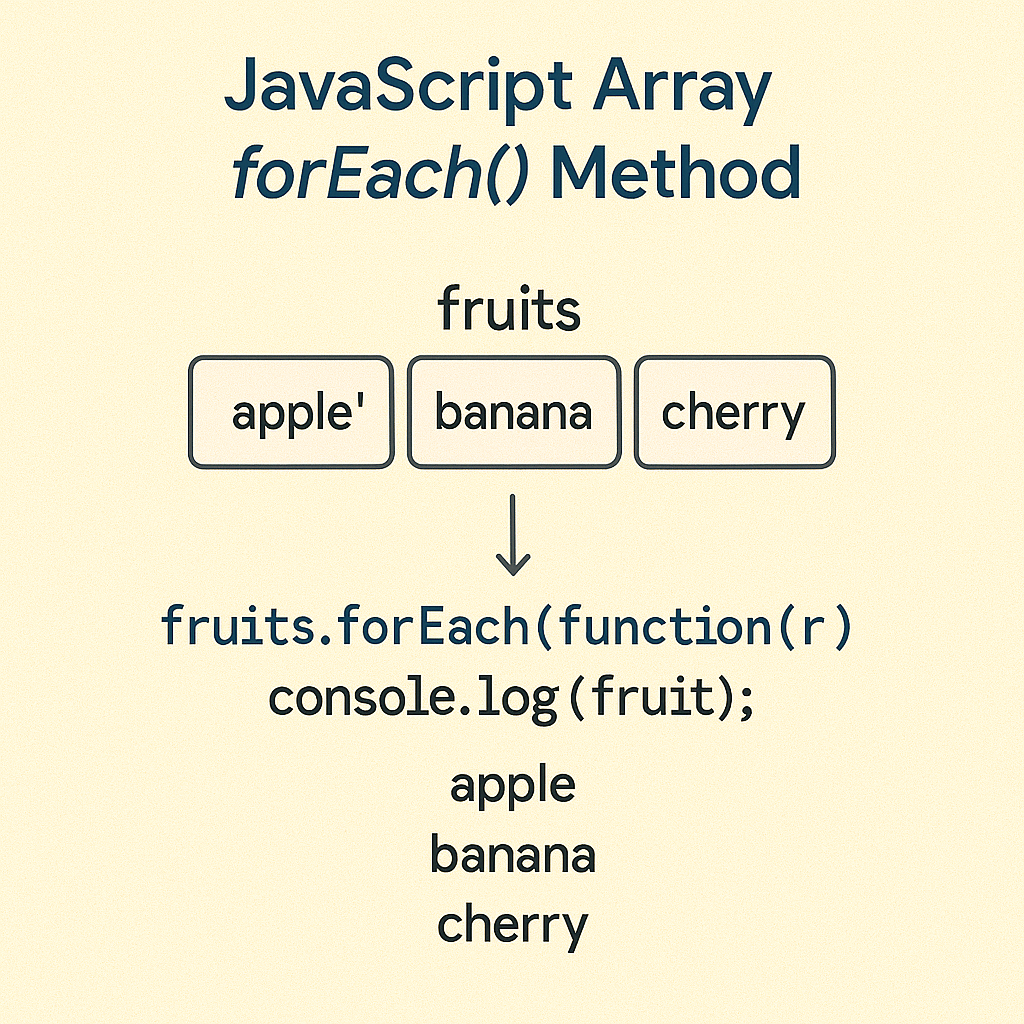
Pre-requisites to Learn
Syntax
arr.forEach(callback(element, index, array), thisArg);Parameters
| Parameter | Description |
|---|---|
| callback (Required) | A function to execute for each element in the array. |
| element (Required) | The current element being processed in the array. |
| index (Optional) | The index of the current element being processed. |
| array (Optional) | The array forEach() was called on. |
| thisArg (Optional) | A value to use as this when executing the callback function. Defaults to undefined. |
Return Value
The forEach() method does not return anything (undefined). It is used for its side effects, such as modifying elements or performing actions.
Notes:
- It iterates Over Each Element of the array. It executes the callback function for every element in the array.
- It does not modify the original array but can be used to manipulate array elements via side effects.
Examples of JavaScript Array forEach() Method
Example 1: Printing Array Elements – This method iterates over the array and logs each element to the console.
let arr = [1, 2, 3, 4, 5]; arr.forEach(num => console.log(num)); // Output: // 1 // 2 // 3 // 4 // 5
Example 2: This method provides access to the index of each element during iteration.
let fruits = ['apple', 'banana', 'cherry'];
fruits.forEach((fruit, index) => {
console.log(`Index: ${index}, Fruit: ${fruit}`);
});
// Output:
// Index: 0, Fruit: apple
// Index: 1, Fruit: banana
// Index: 2, Fruit: cherry
Example 3: While forEach() doesn’t return a new array, you can use it to modify objects within the array.
let users = [
{ name: 'John', age: 25 },
{ name: 'Alice', age: 30 },
{ name: 'Bob', age: 20 }
];
users.forEach(user => {
user.isActive = true;
});
console.log(users);
// Output:
// [
// { name: 'John', age: 25, isActive: true },
// { name: 'Alice', age: 30, isActive: true },
// { name: 'Bob', age: 20, isActive: true }
// ]
Example 4: Handling Sparse Arrays – The forEach() method skips over empty slots in sparse arrays.
let sparseArray = [1, , 3, 4];
sparseArray.forEach(num => {
console.log(num);
});
// Output:
// 1
// 3
// 4
Example 5: Stopping Execution – Unlike for or for…of loops, you cannot break or exit early from a forEach() loop.
let numbers = [1, 2, 3, 4, 5];
numbers.forEach(num => {
if (num > 3) {
return; // This does not stop the loop
}
console.log(num);
});
// Output:
// 1
// 2
// 3
Supported Browsers
| Browser | Support |
|---|---|
| Chrome | 1+ |
| Firefox | 1.5+ |
| Safari | 3+ |
| Edge | 12+ |
| Opera | 9.5+ |
| Internet Explorer | 9+ |
Comparison with Other Methods
| Method | Purpose |
|---|---|
| Array.forEach() Method | Executes a function for each array element but does not return a value. |
| Array.map() Method | Creates a new array by transforming each element using the callback function. |
| Array.filter() Method | Creates a new array with elements that satisfy a given condition. |
| for Loop | Provides more control over iteration, including breaking or continuing execution. |